Certainly, a highly discussed fact is that Microsoft has released another operating system, Windows 11. Although many people are still unsure about choosing this version or may have heard that it does not deliver the expected results, installing this version does come with several advantages. The minor issues that initially arose, which can be considered normal, have already been mostly resolved. You can certainly find a list of all the pros and cons of installing the new Windows 11. However, without being exhaustive, we will list a couple of advantages while also making a small comparison between the two versions.
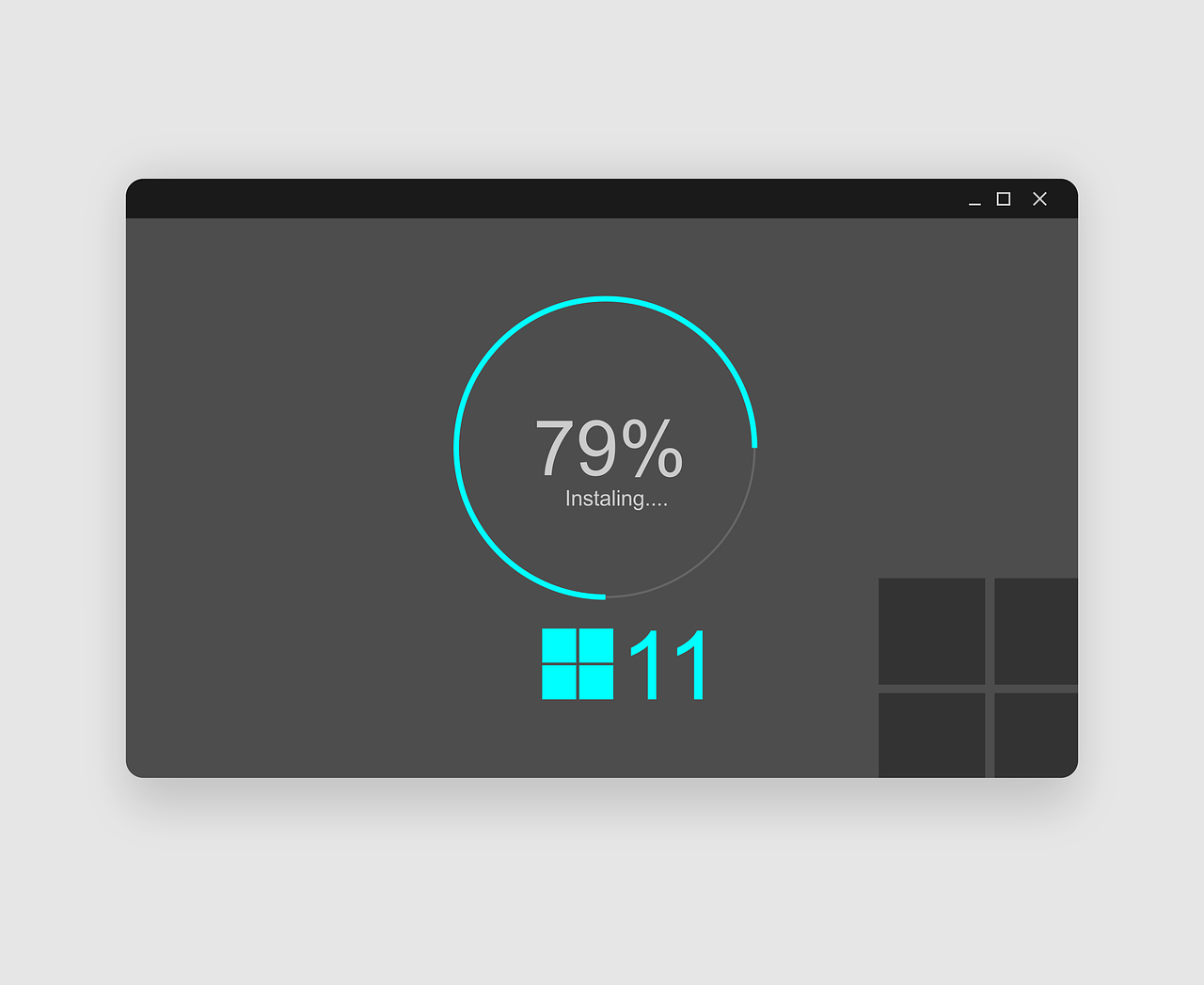
First and foremost, I would highlight the significantly more modern appearance, with rounded corners, as well as its enhanced security features. As expected, Windows 11 is notably faster compared to the previous version. This new version utilizes a new mechanism for managing RAM. The RAM remains powered even when the PC is in sleep mode, resulting in a 25% faster system restart.
Updates are also installed more swiftly, partly because they are smaller in size and can be installed in the background with greater efficiency. Window management has improved, and the start menu has been revamped.
In short, it seems that all the unnecessary elements have been eliminated, making only what is necessary and useful accessible.
Request Windows 11
Send us a message
We are here to address any inquiries you may have.
Partner up?
Would you like to work with us?
Would you like to earn more?
Looking for a job?
Would you like to contribute to the growth of our team and advance your career?
info@ktechmedia.de
Click here if you wish to install Windows 11
Request Windows 11 now
After listing non-exhaustive features, let’s now make a comparison between Windows 11 and its older counterpart, Windows 10, as many are still undecided about making the choice. One issue that arises from the start is compatibility, as not all computers, even recent ones with Windows 10, are fully compatible with Windows 11. If compatibility is not a hindrance, it’s worth continuing the comparison.
One of the advantages of Windows 10 is that it will be supported until October 2025 and is compatible with the vast majority of systems. The taskbar in Windows 10 is customizable and can be freely repositioned. Additionally, the benefits of this application are already well-known, so listing them would be redundant. However, it’s important to consider familiarity with a certain system rather than transitioning to another.
We leave the choice to you to decide which version you prefer. If you wish to share your reasons in the comments, feel free to do so.




